When you are a new user and trying to get Linux training, you need to learn how to use commands.
What you most often need is a clear, detailed example showing you exactly how to use a command.
And you’ll often hear seasoned Linux users say (over and over again) “just see the man page” for a command. This has become a quick and easy way out of really trying to explain how to use the command.
Linux man pages are useful if you already know how to use a command, but extremely frustrating if you are new to the OS (operating system).
Linux Training Tips: Linux man pages are practically useless for someone new. In fact, they’re almost as easy as trying to read hieroglyphics. Great for the ancient Egyptians – lots of really nice pictures, but really hard to read.
Here’s Why Man Pages Don’t Work for Someone New to Linux – And What You Can Do About It
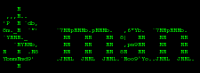 “Man” stands for “manual”, as in “software documentation and you run the Linux man command to display the contents of a help page (file).
“Man” stands for “manual”, as in “software documentation and you run the Linux man command to display the contents of a help page (file).
So, if you need help on a Linux command (or software program), you just run the man command to get instant online help.
Sounds great – but it’s not great for a new user.
And it would be great if the people that knew how to use Linux, didn’t expect the people that are new to understand man pages!
Linux Training Tips: The Linux System Administration concepts, commands and tasks covered here apply to ALL other Linux distributions, including: Red Hat, Fedora, Ubuntu, Kubuntu, Edubuntu, Slackware, Debian, SUSE and openSUSE.
Here’s how to run the Linux man command and get help on the grep command:
$ man grep
This displays the contents of the help page (file) for the grep command.
Linux Training Tips: There are several options of this command that can be used to display information on multiple pages. But hey, how do I get help on this command? You guessed it – just run: man man
Now, the grep command is pretty amazing in what it can do. It has lots of options and different ways of getting tons of useful information from a Linux system – but you’d never know it from looking at the man page.
The man page for any Linux command just shows you: a vague description of the command, a cryptic statement showing how to run the command, and a long alphabetic listing of the options. There’s no way of knowing which options are the most useful and most commonly used.
And the worst part is that it’s almost impossible to find an example of a command.
In the thousands of man pages, there are almost never any examples of how to use a command. And seeing examples of a command (and then running the command) – is the best way to learn how to use Linux.
Instead of trying to decipher a cryptic man page, imagine watching a clearly narrated Linux training videos. Easy training at it’s best!
With this Linux training method you get to see and hear how to use a command – or learn a new concept.
You see every step in the process – and whenever you need to think about something, or want to try a command you’ve just seen, you just click pause and try it yourself!
And now I would like to offer you free access to my Linux Commands Training Mini-Course, a 7 Lesson, Daily Mini-Course, including the free Linux Commands ebook and Linux audio podcasts – showing you how to get started learning how to use Linux commands.
You can get your instant access at: http://www.LinuxCommandsTrainingCourse.com
From Clyde Boom – The Easy Linux Training Guy – Easy, self-paced Linux training – In Plain English!